Посібник Maestro MR309C Праска
Потрібен посібник для вашого Maestro MR309C Праска? Нижче ви можете безкоштовно переглянути та завантажити посібник у форматі PDF українською мовою. Наразі цей продукт має 4 поширених запитання, 0 коментарів і 0 голосів. Якщо це не той посібник, який вам потрібен, будь ласка, зв’яжіться з нами.
Ваш товар несправний, а посібник не пропонує рішення? Перейдіть на Repair Café, щоб отримати безкоштовні послуги з ремонту.
Посібник
Loading…
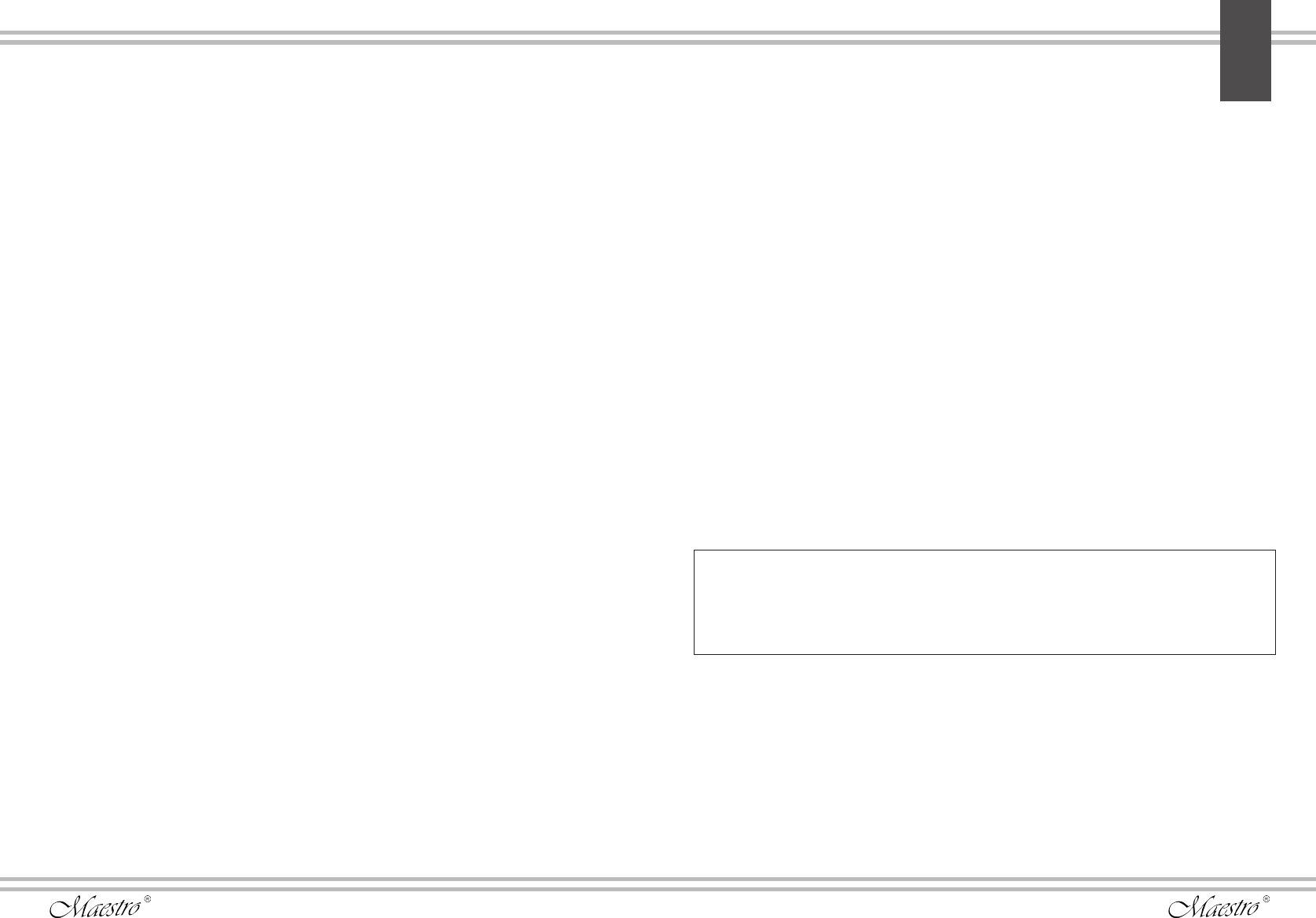
Loading…
Рейтинг
Дайте нам знати, що ви думаєте про Maestro MR309C Праска, залишивши рейтинг продукту. Хочете поділитися своїм досвідом щодо цього продукту або задати запитання? Будь ласка, залиште коментар внизу сторінки.Детальніше про цей посібник
Ми розуміємо, що добре мати паперовий посібник для вашого Maestro MR309C Праска. Ви завжди можете завантажити посібник з нашого сайту та роздрукувати самостійно. Якщо ви бажаєте отримати оригінальний посібник, радимо зв’язатися з Maestro. Вони можуть надати оригінальний посібник. Шукаєте інструкцію до свого Maestro MR309C Праска іншою мовою? Виберіть потрібну мову на нашій домашній сторінці та знайдіть номер моделі, щоб дізнатися, чи є вона у нас.
Технічні характеристики
| Бренд | Maestro |
| Модель | MR309C |
| Категорія | Праски |
| Тип файлу | |
| Розмір файлу | 1.39 MB |
Усі посібники для Maestro Праски
Більше посібників для Праски
Часті запитання про Maestro MR309C Праска
Наша служба підтримки шукає корисну інформацію про товар і відповідає на поширені запитання. Якщо ви знайдете неточність у наших запитаннях та відповідях, повідомте нас про це, скориставшись контактною формою.
Чи можу я почистити дно праски за допомогою мийки? Підтверджено
Ні, це може пошкодити дно. Для його очищення використовуйте вологу тканину або м’яку губку.
Це було корисно (365) Читати даліУ чому різниця між паровою праскою та звичайною праскою? Підтверджено
Найбільша перевага парової праски полягає в тому, що вона легше усуває зморшки завдяки використанню пари. Звичайна праска навпаки набагато легша і часто дешевша.
Це було корисно (298) Читати даліПідошва мого заліза знебарвлена, чи можу я все ще прасувати ним? Підтверджено
Це можливо, але є ймовірність, що це зітреться на світлому кольорі одягу.
Це було корисно (247) Читати даліЧи можна прасувати кнопки? Підтверджено
Ні, це призведе до пошкодження підошви праски, що заважатиме правильній роботі праски. Ніколи не прасуйте гудзики, блискавки та інші тверді предмети.
Це було корисно (172) Читати далі



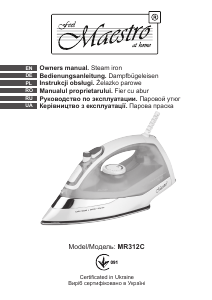

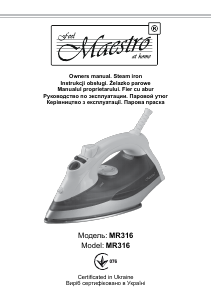

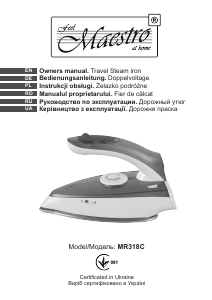
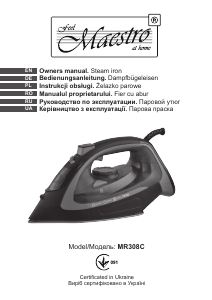

Приєднуйтесь до розмови про цей продукт
Тут ви можете поділитися своєю думкою про Maestro MR309C Праска. Якщо у вас є питання, спочатку уважно прочитайте інструкцію. Запит на інструкцію можна зробити за допомогою нашої контактної форми.