Посібник Rexel Optimum AutoFeed+ 100M Подрібнювач паперу
Потрібен посібник для вашого Rexel Optimum AutoFeed+ 100M Подрібнювач паперу? Нижче ви можете безкоштовно переглянути та завантажити посібник у форматі PDF українською мовою. Наразі цей продукт має 2 поширених запитання, 0 коментарів і 0 голосів. Якщо це не той посібник, який вам потрібен, будь ласка, зв’яжіться з нами.
Ваш товар несправний, а посібник не пропонує рішення? Перейдіть на Repair Café, щоб отримати безкоштовні послуги з ремонту.
Посібник
Loading…
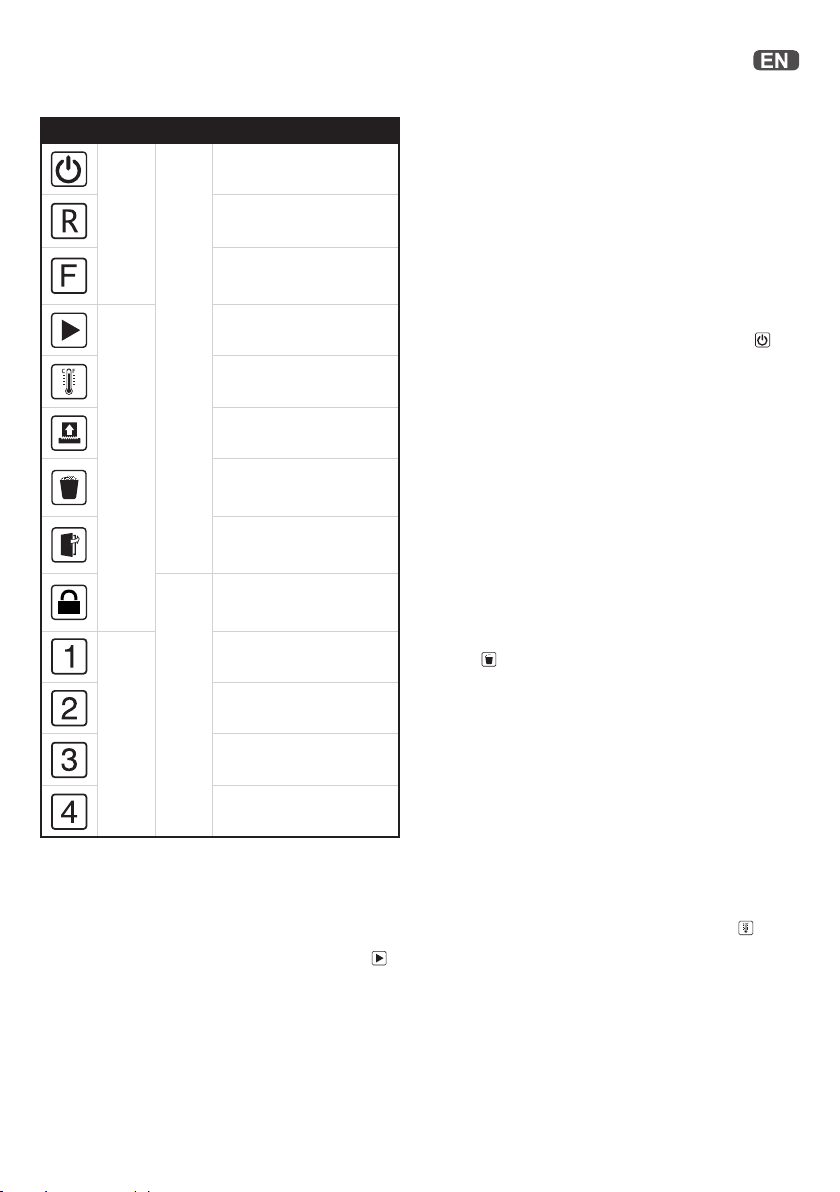
Loading…
Рейтинг
Дайте нам знати, що ви думаєте про Rexel Optimum AutoFeed+ 100M Подрібнювач паперу, залишивши рейтинг продукту. Хочете поділитися своїм досвідом щодо цього продукту або задати запитання? Будь ласка, залиште коментар внизу сторінки.Детальніше про цей посібник
Ми розуміємо, що добре мати паперовий посібник для вашого Rexel Optimum AutoFeed+ 100M Подрібнювач паперу. Ви завжди можете завантажити посібник з нашого сайту та роздрукувати самостійно. Якщо ви бажаєте отримати оригінальний посібник, радимо зв’язатися з Rexel. Вони можуть надати оригінальний посібник. Шукаєте інструкцію до свого Rexel Optimum AutoFeed+ 100M Подрібнювач паперу іншою мовою? Виберіть потрібну мову на нашій домашній сторінці та знайдіть номер моделі, щоб дізнатися, чи є вона у нас.
Технічні характеристики
| Бренд | Rexel |
| Модель | Optimum AutoFeed+ 100M |
| Категорія | Подрібнювачі паперу |
| Тип файлу | |
| Розмір файлу | 20.46 MB |
Усі посібники для Rexel Подрібнювачі паперу
Більше посібників для Подрібнювачі паперу
Часті запитання про Rexel Optimum AutoFeed+ 100M Подрібнювач паперу
Наша служба підтримки шукає корисну інформацію про товар і відповідає на поширені запитання. Якщо ви знайдете неточність у наших запитаннях та відповідях, повідомте нас про це, скориставшись контактною формою.
Чому мій подрібнювач паперу зупиняється через певний період? Підтверджено
Подрібнювачі паперу через деякий час повинні охолонути, щоб запобігти перегріванню. Час, протягом якого пристрій може працювати, перш ніж потрібно охолоджуватися, варіюється в залежності від різних марок та моделей.
Це було корисно (824) Читати даліЯк часто слід змащувати подрібнювач паперу? Підтверджено
При періодичному використанні достатньо змащувати подрібнювач паперу раз на два місяці. При (дуже) регулярному використанні ви можете помітити, що апарат відчуває труднощі з подрібненням або що папір легко застряє. Це ознаки того, що машина повинна бути змащена маслом.
Це було корисно (463) Читати далі








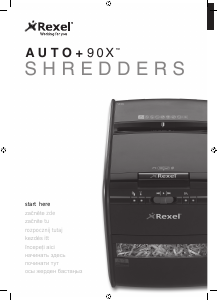

Приєднуйтесь до розмови про цей продукт
Тут ви можете поділитися своєю думкою про Rexel Optimum AutoFeed+ 100M Подрібнювач паперу. Якщо у вас є питання, спочатку уважно прочитайте інструкцію. Запит на інструкцію можна зробити за допомогою нашої контактної форми.