
4
After start-up
As soon as the bread maker is plugged
the power supply, a beep will be heard
and “1 3:00 ” appears in the display.
But the two dots between the “3” and
“00” don’t flash constantly. The “1” is
the default program. The “2.0LB” and
“MEDIUM” are the default settings.
СТАРТ /СТОП (START/STOP)
For starting, pausing and stopping the
selected operation program.
To s t a r t a p r o g ra m , p r e s s t h e
СТАРТ/СТОП (START/STOP) button. A
short beep will be heard and the two
dots in the time display begin to flash
and the program starts. Any other but-
ton is inactivated except the
СТАРТ/СТОП button after a program
has begun.
After procedure starts up, you can touch
СТАРТ/СТОП button to interrupt at any
time, the operation will be paused but
the setting will be memorized, the out-
standing time will be flashed on the
LCD. Touch СТАРТ/СТОП button again,
the program will continue.
To s t op t h e p r o g ram, p r e s s the
СТАРТ/СТОП button for approx. 2 se-
conds, then a beep will be heard, it
means that the program has been
switched off.
МЕНЮ/MENU
It is used to set different programs.
Each time it is pressed (accompanied by
a short beep) the program will vary.
Press the button discontinuously, the 12
menus will be cycled to show on the
LCD display. Select your desired pro-
gram. The functions of 12 menus will be
explained below.
1. Основной/Basic: kneading, rise
and baking normal bread. You may also
add ingredients to increase flavor.
2. Пшеничный/Whole wheat:
kneading, rise and baking of whole
wheat bread. It is not advised to use the
delay function as this can produce poor
results.
3. Французский/French: kneading,
rise and baking within a longer rise
time. The bread baked in this menu
usually will have a crisper crust and
light texture.
4. Хлеб быстрого
приготовления/Quick: kneading, rise
and baking loaf within the time less
than Основной/Basic bread. But the
bread baked on this setting is usually
smaller with a dense texture.
5. Сладкий хлеб/Sweet: kneading,
rise and baking sweet bread. You may
also add ingredients to add flavor.
6. Кекс/Cake: kneading, rise and bak-
ing. Rise with soda or baking powder.
7. Джем/Jam: boiling jams and mar-
malades. Fruit or vegetables must be
chopped before putting them into the
bread pan.
8. Тесто/Dough: kneading and rise,
but without baking. Remove the dough
and use for making bread rolls, pizza,
steamed bread, etc.
9. Ускоренное выпекание/Ultra
fast: kneading, rise and baking bread in
a shortest time. Usually the bread made
is smaller and rougher than that made
with Хлеб быстрого
приготовления/Quick program.
10. Сэндвич /Sandwich: kneading,
rise and baking sandwich, for baking
5
light texture bread with thinner crust.
11. Пресный хлеб/Gluten Free:
There is only one rise, and due to the
high moisture content, baking time is
increased. Mix-ins must be added at the
very beginning of the cycle with other
basic ingredients.
12. Выпечка/Bake: only baking, no
kneading and rise. Also use to increase
the baking time on selected settings.
Цвет/COLOR
With the button you can select
СВЕТЛАЯ/LIGHT, СРЕДНЯЯ/MEDIUM or
РУМЯНАЯ/ DARK color for the crust.
Press this button to select your desired
color.
Note: The button is not applicable for
the programs of Кекс/Cake, Джем/Jam
and Тесто/Dough.
Размер буханки/LOAF
Press this button to select the size of
the bread: 2.0lb, 2.5lb, 3.0lb and DOU-
BLE. When you select the desired size,
the LCD will display the corresponding
size. Please note the total operation
time may vary with the different loaf
size.
Note: The button is not applicable for
the programs of Кекс/Cake, Джем/Jam,
Тесто/Dough and Выпечка/Bake.
Note: The loaf size of DOUBLE only is
suitable for double bread pan.
ТАЙМЕР ЗАДЕРЖКИ
ВКЛЮЧЕНИЯ/DELAY FUNCTION
If you want the appliance not to start
working immediately you can use this
button to set the delay time.
You must decide how long it will be be-
fore your bread is ready by pressing the
ВРЕМЯ+(TIME+) or ВРЕМЯ-
(TIME -). Please note the delay time
should include the baking time of pro-
gram. That is, at the completion of de-
lay time, there is hot bread can be ser-
viced. At first the program and degree
of browning must be selected, then
pressing “ВРЕМЯ+” or “ВРЕМЯ –” to
increase or decrease the delay time at
the increment of 10 minutes. The max-
imum delay is 13 hours.
Example: Now it is 8:30p.m, if you
would like your bread to be ready in the
next morning at 7 o’clock, i.e. in 10
hours and 30 minutes. Select your
menu, color, loaf size then press the
“ВРЕМЯ+” or “ВРЕМЯ–” to add the time
until 10:30 appears on the LCD. Then
press the СТОП/СТАРТ button to acti-
vate this delay program. You can see
the dot flashed and LCD will count down
to show the remaining time.
You will get fresh bread at 7:00 in the
morning, if you don’t want to take out
the bread immediately, the keeping
warm time of 1hour starts.
NOTE:
1. This button is not applicable for the
programs «Джем/Jam», «Ускоренное
выпекание/Ultra fast» and
«Выпечка/Bake».
2. For the program of Bake, the delay
time is not applicable, but the operation
time can be adjusted by pressing “ВРЕ-
МЯ+”or “ВРЕМЯ-” button, press the
“ВРЕМЯ+”or “ВРЕМЯ-” button once,
the time will increase or decrease 1 mi-
nute. The adjusted time range is 10-60
minutes.
3. For time delayed baking, do not use
any easily perishable ingredients such
as eggs, fresh milk, fruits, onions, etc.
АВТОМАТИЧЕСКИЙ
ПОДОГРЕВ/KEEP WARM
Bread can be automatically kept warm
for 60 minutes after baking. If you
would like to take the bread out, switch
the program off with the СТАРТ/СТОП
button.
ПАМЯТЬ/MEMORY
If the power supply has been broken off
during the course of bread making, the
process of bread making will be contin-
ued automatically within 10 minutes,
even without pressing СТАРТ/СТОП but-
ton. If the break time exceeds 10
minutes the memory cannot be kept
and the bread maker must be restarted.
But if the dough is no further than the
kneading phase when the power supply
breaks off, you can press the
“СТАРТ/СТОП” straight to continue the
program from the beginning.
ENVIRONMENT
The machine may work well in a wide
range of temperature, but there could
be a difference in loaf size between a
very warm room and a very cold room.
We suggest the room temperature
should be between 15
0
C and 34
0
C.
WARNING DISPLAY:
1. If the display shows “HHH” after the
program has been started, the tempera-
ture inside is still too high (accompanied
by 5 beep sounds). Then the program
has to be stopped. Open the lid and let
the machine cool down for 10 to 20
minutes.
2.If the display shows “LLL” after press-
ing the СТАРТ/СТОП button ( except the
program «ВЫПЕЧКА/ BAKE»), it means
the temperature inside is too low (ac-
companied by 5 beep sounds), open the
lid and let the machine rest for 10 to 20
minutes to return to room temperature.
3. If the display shows “EE1” after you
have pressed СТАРТ/СТОП, and beeps
will be heard, it means the temperature
sensor is short-circuited, stop the sound


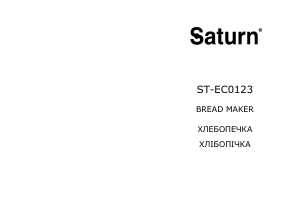

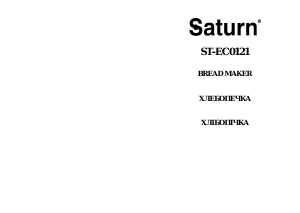
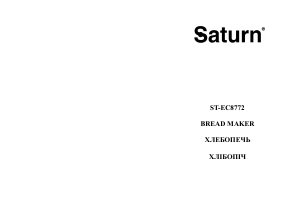
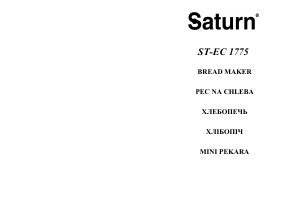
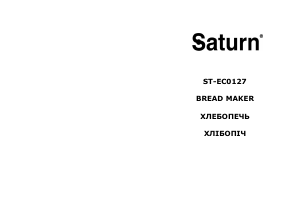
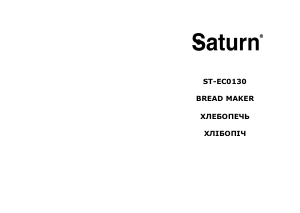
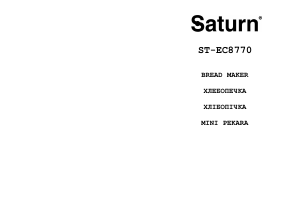
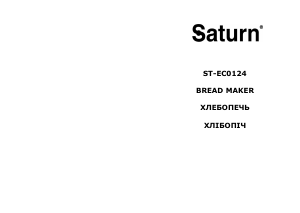
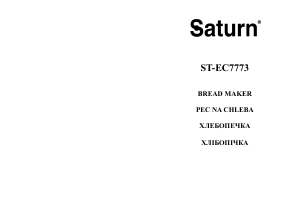
Приєднуйтесь до розмови про цей продукт
Тут ви можете поділитися своєю думкою про Saturn ST-EC0123 Хлібопічка. Якщо у вас є питання, спочатку уважно прочитайте інструкцію. Запит на інструкцію можна зробити за допомогою нашої контактної форми.