Посібник Adler AD 7922 Кондиціонер
Потрібен посібник для вашого Adler AD 7922 Кондиціонер? Нижче ви можете безкоштовно переглянути та завантажити посібник у форматі PDF українською мовою. Наразі цей продукт має 7 поширених запитання, 0 коментарів і 4 голоси із середнім рейтингом продукту 25/100. Якщо це не той посібник, який вам потрібен, будь ласка, зв’яжіться з нами.
Ваш товар несправний, а посібник не пропонує рішення? Перейдіть на Repair Café, щоб отримати безкоштовні послуги з ремонту.
Посібник
Loading…

Loading…
Рейтинг
Дайте нам знати, що ви думаєте про Adler AD 7922 Кондиціонер, залишивши рейтинг продукту. Хочете поділитися своїм досвідом щодо цього продукту або задати запитання? Будь ласка, залиште коментар внизу сторінки.Детальніше про цей посібник
Ми розуміємо, що добре мати паперовий посібник для вашого Adler AD 7922 Кондиціонер. Ви завжди можете завантажити посібник з нашого сайту та роздрукувати самостійно. Якщо ви бажаєте отримати оригінальний посібник, радимо зв’язатися з Adler. Вони можуть надати оригінальний посібник. Шукаєте інструкцію до свого Adler AD 7922 Кондиціонер іншою мовою? Виберіть потрібну мову на нашій домашній сторінці та знайдіть номер моделі, щоб дізнатися, чи є вона у нас.
Технічні характеристики
| Бренд | Adler |
| Модель | AD 7922 |
| Категорія | Кондиціонери |
| Тип файлу | |
| Розмір файлу | 4.14 MB |
Усі посібники для Adler Кондиціонери
Більше посібників для Кондиціонери
Часті запитання про Adler AD 7922 Кондиціонер
Наша служба підтримки шукає корисну інформацію про товар і відповідає на поширені запитання. Якщо ви знайдете неточність у наших запитаннях та відповідях, повідомте нас про це, скориставшись контактною формою.
Як часто мені слід чистити або замінювати фільтри в кондиціонері? Підтверджено
Бажано перевіряти фільтри кондиціонера 4 рази на рік. Брудні фільтри можна чистити за допомогою пилососа або мити, в залежності від їх типу. Під час технічного обслуговування фахівець повинен визначити, чи пора замінити фільтри.
Це було корисно (2694) Читати даліЩо означає BTU? Підтверджено
BTU розшифровується як британська теплова установка. Це одиниця виміру, яка вказує на здатність охолоджуватися.
Це було корисно (961) Читати даліЧи кожен кондиціонер також виконує функцію осушувача? Підтверджено
Холодне повітря, яке виробляє кондиціонер, часто має відносно низьку вологість. Однак ефект менший, ніж при використанні власне осушувача. Деякі кондиціонери мають особливу функцію осушення повітря.
Це було корисно (715) Читати даліЩо таке R-410A? Підтверджено
R-410A - це охолоджуючий засіб, який використовується в приладах, що охолоджуються до 0 ° C, таких як холодильники та кондиціонери. Це заміна старих охолоджуючих агентів і не пошкоджує шар озону.
Це було корисно (494) Читати даліЯке найкраще місце для кріплення внутрішнього блоку спліт-кондиціонера? Підтверджено
Це залежить від простору, але загалом можна дотримуватися наступних правил. Переконайтесь, що нічого не заважає потоку повітря. Переконайтеся, що місце доступне для технічного обслуговування. Встановіть пристрій принаймні на 2 метри від землі.
Це було корисно (355) Читати даліЧи можу я розмістити свій мобільний кондиціонер у шафі, щоб він не потрапляв у поле зору? Підтверджено
Ні, абсолютно ні. Мобільному кондиціонеру потрібен простір, щоб забезпечити потік повітря та надходження повітря. У невеликому просторі пристрій може перегрітися.
Це було корисно (354) Читати даліЧи впливає кондиціонер негативно на якість повітря? Підтверджено
Якщо кондиціонер підтримувався належним чином, це не вплине на якість повітря. Якщо, наприклад, фільтр не замінювали протягом тривалого часу або не проводили іншого технічного обслуговування, кондиціонер може видавати брудне повітря.
Це було корисно (353) Читати далі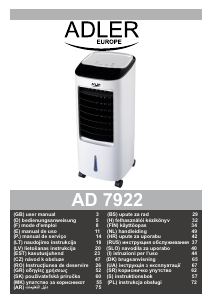



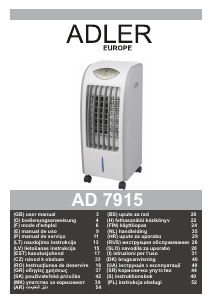






Приєднуйтесь до розмови про цей продукт
Тут ви можете поділитися своєю думкою про Adler AD 7922 Кондиціонер. Якщо у вас є питання, спочатку уважно прочитайте інструкцію. Запит на інструкцію можна зробити за допомогою нашої контактної форми.