Посібник EMOS E5018 Метеостанція
Потрібен посібник для вашого EMOS E5018 Метеостанція? Нижче ви можете безкоштовно переглянути та завантажити посібник у форматі PDF українською мовою. Наразі цей продукт має 5 поширених запитання, 1 коментар і 12 голоси із середнім рейтингом продукту 67/100. Якщо це не той посібник, який вам потрібен, будь ласка, зв’яжіться з нами.
Ваш товар несправний, а посібник не пропонує рішення? Перейдіть на Repair Café, щоб отримати безкоштовні послуги з ремонту.
Посібник
Loading…


Loading…
Рейтинг
Дайте нам знати, що ви думаєте про EMOS E5018 Метеостанція, залишивши рейтинг продукту. Хочете поділитися своїм досвідом щодо цього продукту або задати запитання? Будь ласка, залиште коментар внизу сторінки.Детальніше про цей посібник
Ми розуміємо, що добре мати паперовий посібник для вашого EMOS E5018 Метеостанція. Ви завжди можете завантажити посібник з нашого сайту та роздрукувати самостійно. Якщо ви бажаєте отримати оригінальний посібник, радимо зв’язатися з EMOS. Вони можуть надати оригінальний посібник. Шукаєте інструкцію до свого EMOS E5018 Метеостанція іншою мовою? Виберіть потрібну мову на нашій домашній сторінці та знайдіть номер моделі, щоб дізнатися, чи є вона у нас.
Технічні характеристики
| Бренд | EMOS |
| Модель | E5018 |
| Категорія | Метеостанції |
| Тип файлу | |
| Розмір файлу | 1.02 MB |
Усі посібники для EMOS Метеостанції
Більше посібників для Метеостанції
Часті запитання про EMOS E5018 Метеостанція
Наша служба підтримки шукає корисну інформацію про товар і відповідає на поширені запитання. Якщо ви знайдете неточність у наших запитаннях та відповідях, повідомте нас про це, скориставшись контактною формою.
Моя метеостанція передбачила, що піде дощ, але цього не сталося. Чому так? Підтверджено
Прогноз на метеостанції базується на тиску повітря. Загалом низький тиск означає погану погоду, а високий тиск означає хорошу погоду. Можливо, погода розвивається інакше, ніж прогнозує тиск повітря.
Це було корисно (1404) Читати даліЯке найкраще розташування метеостанції та її датчиків? Підтверджено
Сама метеостанція розміщена всередині і її потрібно тримати подалі від джерел тепла, таких як кухня, вікна або електроприлади. Окремий датчик зовнішньої температури потрібно розміщувати в тіні та принаймні на 1,25 м над землею. Датчик дощу потрібно розміщувати на відкритому майданчику, де він завжди може збирати дощ. Датчик вітру також потрібно розміщувати на відкритому майданчику з будь-якими перешкодами, що впливають на вітер.
Це було корисно (334) Читати даліМоя метеостанція має дощомір, чи може вона також вимірювати кількість снігопаду? Підтверджено
Деякі датчики дощу оснащені нагрівальним елементом, завдяки чому сніг тане і дозволяє вимірювати його. Без нагрівального елемента дощомір засмітиться, і вимірювання виконати неможливо.
Це було корисно (235) Читати даліАкумулятор у моєму пристрої окислюється, чи можу я все ще безпечно ним користуватися? Підтверджено
Так, пристроєм все ще можна безпечно користуватися. Спочатку вийміть окислювальну батарею. Ніколи не використовуйте для цього голі руки. Потім очистіть батарейний відсік ватним тампоном, змоченим в оцті або лимонному соку. Дайте йому висохнути і вставте нові батареї.
Це було корисно (234) Читати даліЧи можу я тривалий час залишати змінну батарею в пристрої? Підтверджено
Змінні акумулятори можуть тривалий час залишатися в пристрої, якщо пристрій використовується. Коли пристрій зберігається тривалий час, бажано вийняти батареї, щоб запобігти окисленню.
Це було корисно (234) Читати далі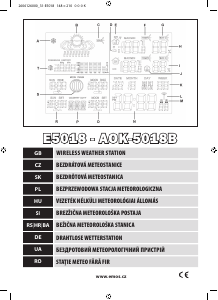

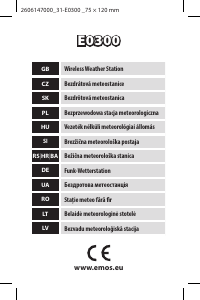

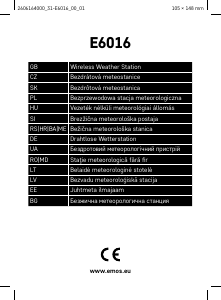
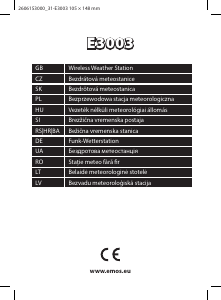
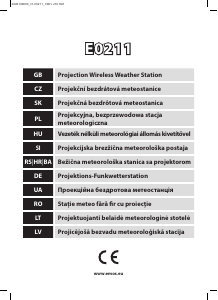
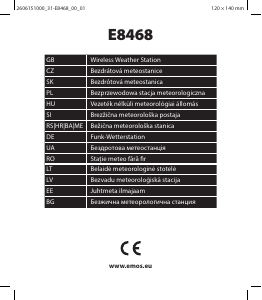
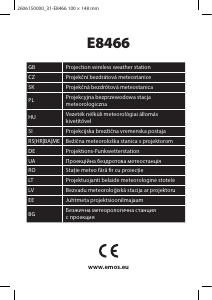
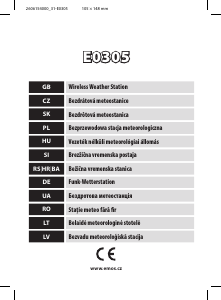
Приєднуйтесь до розмови про цей продукт
Тут ви можете поділитися своєю думкою про EMOS E5018 Метеостанція. Якщо у вас є питання, спочатку уважно прочитайте інструкцію. Запит на інструкцію можна зробити за допомогою нашої контактної форми.
відповідь | Це було корисно (0) (Перекладено Google)